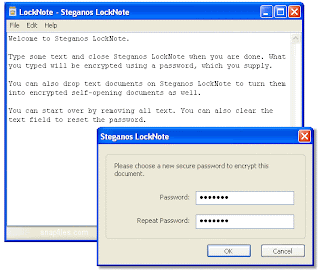 LockNote is a portable memo pad that enables you to store text information, using 256-bit AES encryption. You can type any text you want, e.g your bank account information, website passwords, social security number etc. and then simply close LockNote, at which time you will be prompted to set a password. Subsequent access to LockNote requires the correct password. The program is portable and does not require an installation. You can simply copy the locked file to a USB stick, iPod or other portable device (or send it by email) and unlock it on any PC. The idea behind LockNote is not to provide a full featured data storage, but a simple, secure and portable way to store any kind of text information. If you want to organize your data, you can create multiple copies of LockNote and rename them to identify the data they contain (e.g Personal.exe, Bank.exe).
LockNote is a portable memo pad that enables you to store text information, using 256-bit AES encryption. You can type any text you want, e.g your bank account information, website passwords, social security number etc. and then simply close LockNote, at which time you will be prompted to set a password. Subsequent access to LockNote requires the correct password. The program is portable and does not require an installation. You can simply copy the locked file to a USB stick, iPod or other portable device (or send it by email) and unlock it on any PC. The idea behind LockNote is not to provide a full featured data storage, but a simple, secure and portable way to store any kind of text information. If you want to organize your data, you can create multiple copies of LockNote and rename them to identify the data they contain (e.g Personal.exe, Bank.exe).
Pros: Self-contained and portable; very easy to use; 256-bit AES encryption
Cons: Storage limited to plain text without formatting; you need to create multiple copies to organize or use it for different purposes
Tuesday, August 25, 2009
LockNote
Subscribe to:
Post Comments (Atom)
No comments:
Post a Comment